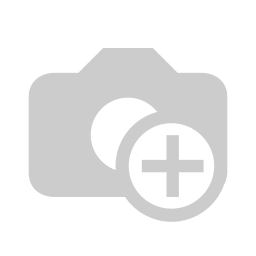Odoo helps you link invoices and payment accounting records to bank statements: Odoo offers two different types of reconciliation methods:
Direct payment posting with invoices or payment posting
Reconcile open invoices with bank statements
First, let's look at payment posting
Odoo can synchronize directly with your banking institution to obtain all bank statements and automatically import them into the Accounting dashboard, in the appropriate "Bank" register created for each CC. More than 20,000 banking institutions around the world are supported, including many Italian banks, and in any case it is possible to manually import account statements in formats downloaded from your home banking.
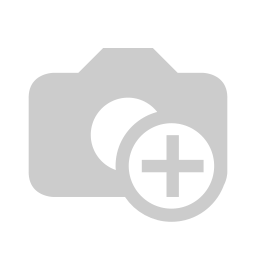
After the first sync, the accounting records associated with the bank accounts you create are synced every 12 hours by default. If you want, you can sync manually by clicking the Sync Now button on your dashboard.
Or you can go to Accounting ‣ Setup ‣ Online Sync, select your institution, and then click the Retrieve Transactions button.
Once imported, the bank statements can be reconciled on the accounting entries with a semi-automatic mechanism of combinations suggested by Odoo based on the Customer/supplier and the amounts on the statement.